It’s all too easy to forget the name of a sibling or pet or parent of a character who is mentioned once or twice in a manuscript. When you mentioned a character in Chapter 1 and not again until Chapter 12, what color eyes did he have? Can’t remember? When that happens and you want to refer to that person again, you have to reread until you find it. Or do you? Not if you create a spreadsheet before writing.
A spreadsheet will allow you to see all details of all characters at a glance. This helps in seeing whether all character names work together (you never want two names too similar, like Liam and Lenny). And the beauty of a spreadsheet is you can make a master template, save it and use it every time you write.
I create several spreadsheets because I use a lot of details. I have one for Main Characters, Protagonists, Antagonists, Mythical Creatures, Monsters/Beasts, The Holy Order, Map Info. You get the point. I assemble all of these in page protectors in a red 3-ring binder as well as files on my computer. Here are some pix of these spreadsheets and binder.
The other thing I created that I used A LOT when I first started writing, was a large map on a foam board. I leaned this on a table-top easel right beside me and referred to it constantly. On the flip side I had Character bios.
I hope some of this helps when you start thinking about a topic. It takes a little while to do this, but saves tons of time finding details later.
Besides having map files on the computer, I also draw out the streets of my fictional cities and put them in the binder. I scan them into the computer as well.
Other than the binder, this was the most useful tool I made in Prewriting. It was so useful I took a picture of it and put it on the computer. On the flip-side I had large bios with illustrations posted for each main character. As you can see in the picture, there are additional notes of place names and character names taped to the board.



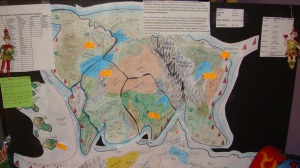
Thank you for your spreadsheets, that was what i was looking for!
Hi Rebecca,
I love the idea of a map on foamboard!
A couple of years ago I started searching for ideas and better ways to organize comedy information for my brother, who is a stand up comedian. I was also looking for ways to organize ideas and facts for something that I wanted to write. In the process I came across a lot of writers asking about how to organize detailed information about characters, locations, facts, ideas, etc. Since I couldn’t find a program that handled all of it, we started building it.
It’s called Woubie and we launched it in March of this year. We continue to work on it and add new things to it (currently working on adding the ability to track submissions and publication). Now I’m just trying to get the word out about it and see if it really is as useful for writers as I think it is.
Anyway, I just thought I’d let you know about it since you’re clearly keen on data organization. 🙂
Regards,
Sue
Thank you! I’ll definitely look into it. Rebecca
Great ideas for organizing your writing!
Here’s an alternative (or enhancement) idea for authors and students … use colored index cards and colored post-it tabs.
An author can separate each character onto their own colored index card and then use different colored post-it tabs to track main plots versus sub-plots across multiple characters. Then you can visually see where you need to enhance the overall story, add or remove a character, or touch upon a plot-line. The author can use a binder and dividers (sort of like yours) to separate the story into chapters.
Students can use the colored index cards to keep topics grouped together (math versus english versus science, etc.) so they can re-visit the cards while studying and before a test. They can use the post-it tabs for when they have to cite references or notate items they think might appear on an upcoming test. They can use a binder and dividers to further separate their main study topics.
I would LOVE if you shared a Master Template with us 🙂
I forgot to mention … I love to use Evernote for organizing all my notes and ideas. It has really powerful search via tags.
For the digital person, it has apps for Mac, PC, iPhone/iPod, and Android phones … so unless your batteries are dead, you can add and view notes wherever you happen to be. 🙂
That sounds awesome, Chase. Right now I have to carry a micro voice recorder or pad and pen in case I get inspired.
Chase, What a wonderful addition. As a Middle Grades teacher I used that technique with the students all the time. It would work really well the way you suggest it. I will work on getting a master template that I can post. I have one in the computer just not sure how to get it into the blog.